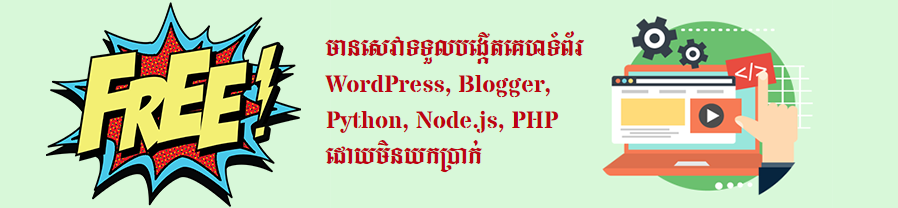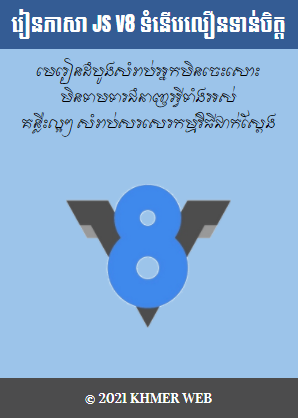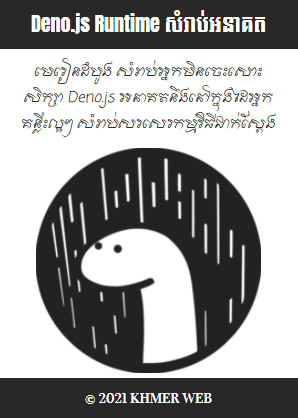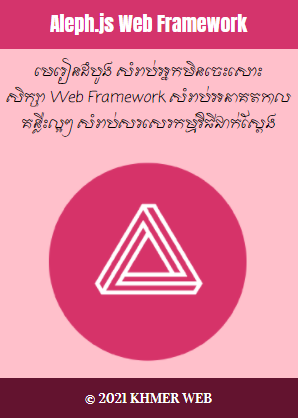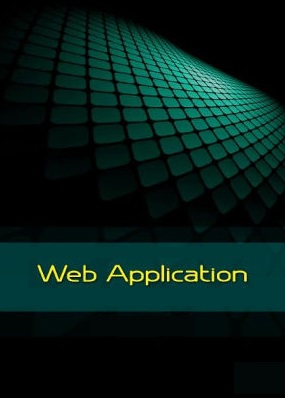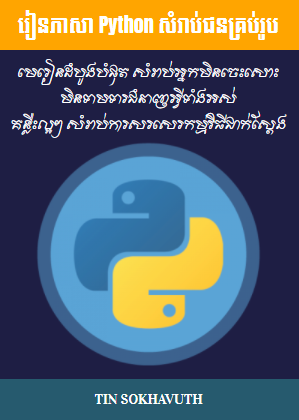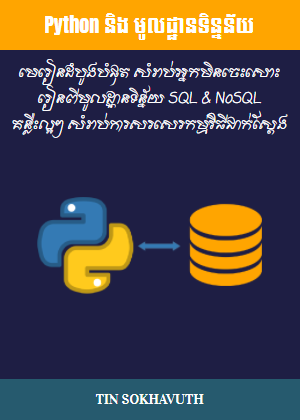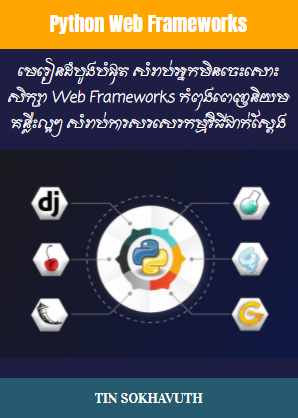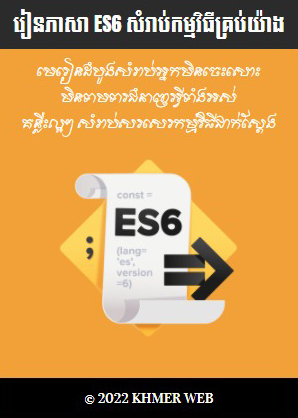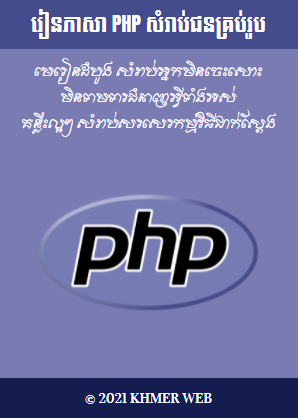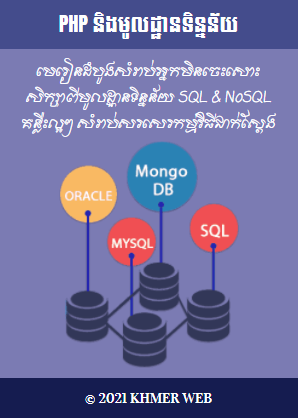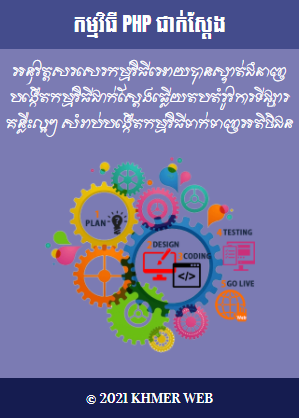នៅក្នុងការបង្កើត template សំរាប់ទំព័រ HTML នៃកម្មវិធី Rental Bicycle App យើងអាចបង្កើតផ្នែកសំខាន់ៗមួយចំនួននៃ template មានដូចជា header, sidebar, និង footer ជាដើម រួចយកផ្នែកទាំងនោះមកផ្គុំគ្នាជាមួយនឹងផ្នែកផ្សេងទៀត បង្កើតបានជាប្រភេទនៃ template ដែលយើងចង់បាន។ ពិនិត្យកម្មវិធីខាងក្រោមនេះ៖
<!--\views\partials\header.tpl-->
<!DOCTYPE html>
<html>
<head>
<meta charset="UTF-8"/>
<meta name="viewport" content="width=device-width, initial-scale=1.0"/>
<title>{{data['site_title']}}</title>
<script src="/static/scripts/main.js"></script>
<link href="/static/styles/main.css" rel="stylesheet"></link>
<link href="/static/images/site_logo.png" rel="icon" ></link>
<link href="/static/fonts/setup.css" rel="stylesheet"></link>
</head>
<body>
<div class="site" id="site">
<header class="site-header" id="site-header">
header
</header>
<!--\views\partials\footer.tpl-->
<footer>
footer
</footer>
</div><!--site-->
</body>
</html>
%include("./partials/header.tpl")
content
%include("./partials/sidebar.tpl")
%include("./partials/footer")