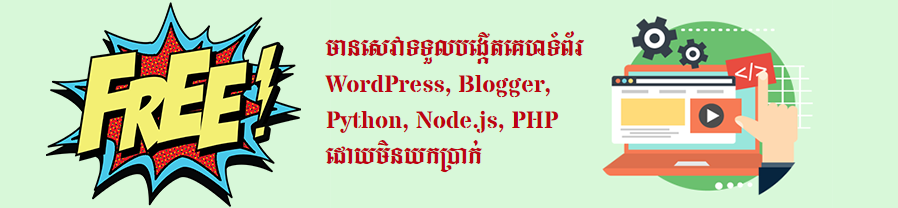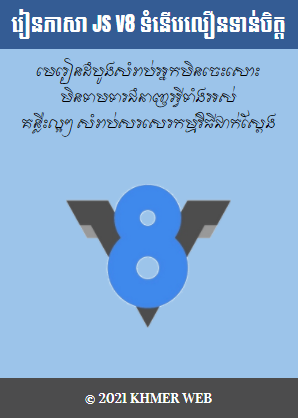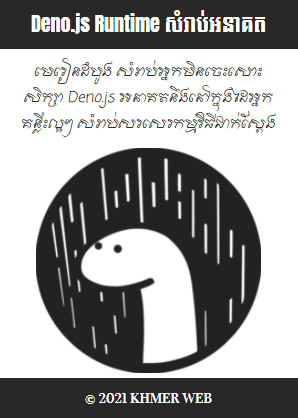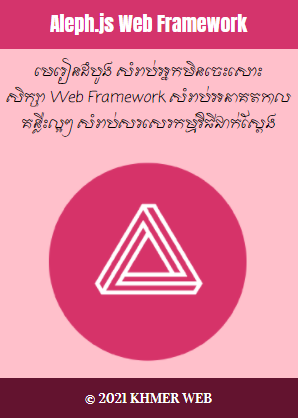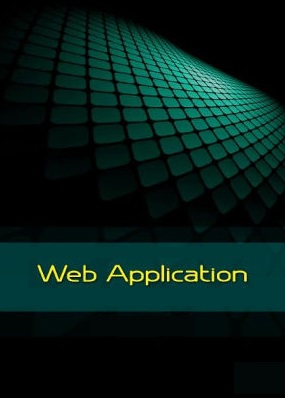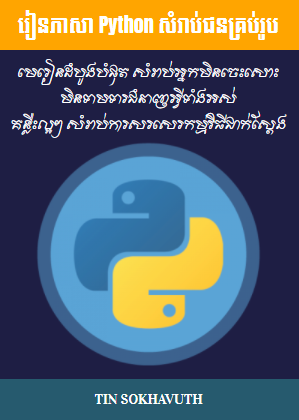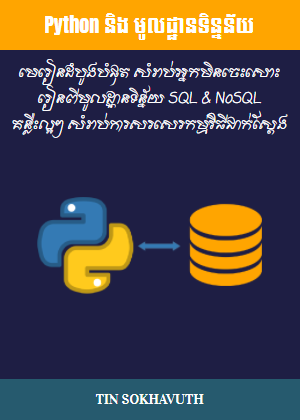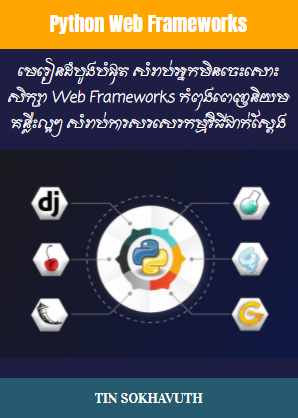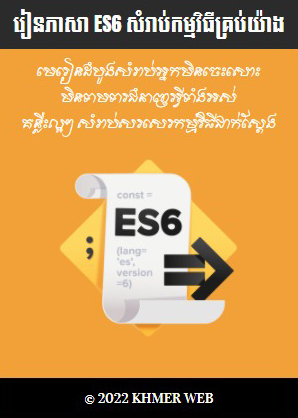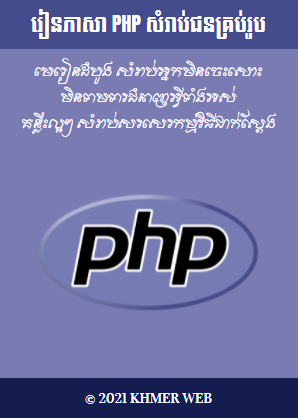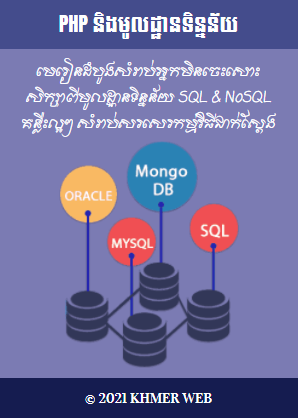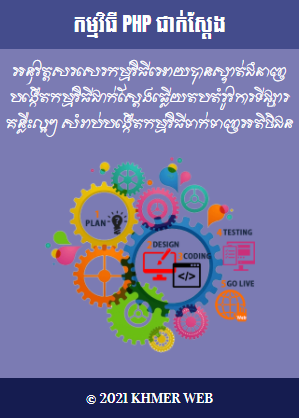source: bottlepy.org
As we use SQLite3 as a database, make sure it is installed. On Linux systems, most distributions have SQLite3 installed by default. SQLite is available for Windows and MacOS X as well and the sqlite3 module is part of the python standard library.
First, we need to create the database we use later on. To do so, save the following script in your project directory and run it with python. You can use the interactive interpreter too:
import sqlite3
# Warning: This file is created in the current directory
conn = sqlite3.connect('todo.db')
conn.execute("CREATE TABLE todo (id INTEGER PRIMARY KEY, task char(100) NOT NULL, status bool NOT NULL)")
conn.execute("INSERT INTO todo (task,status) VALUES ('Read A-byte-of-python to get a good introduction into Python',0)")
conn.execute("INSERT INTO todo (task,status) VALUES ('Visit the Python website',1)")
conn.execute("INSERT INTO todo (task,status) VALUES ('Test various editors for and check the syntax highlighting',1)")
conn.execute("INSERT INTO todo (task,status) VALUES ('Choose your favorite WSGI-Framework',0)")
conn.commit()
This generates a database-file todo.db with tables called todo and three columns id, task, and status. id is a unique id for each row, which is used later on to reference the rows. The column task holds the text which describes the task, it can be max 100 characters long. Finally, the column status is used to mark a task as open (value 1) or closed (value 0).