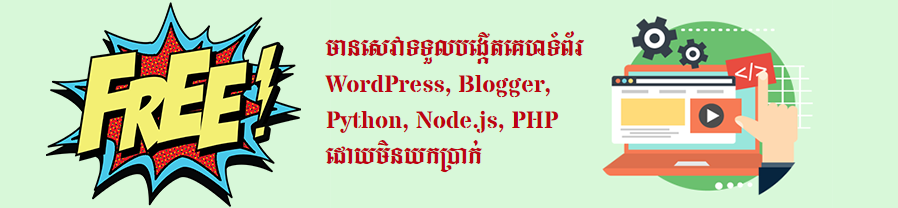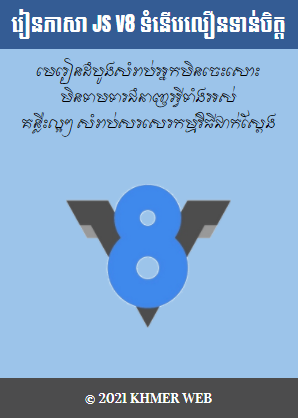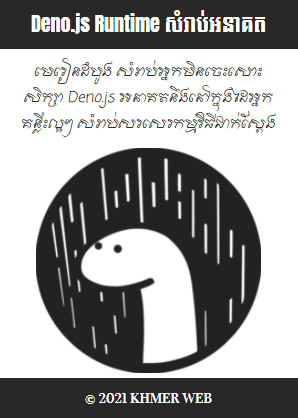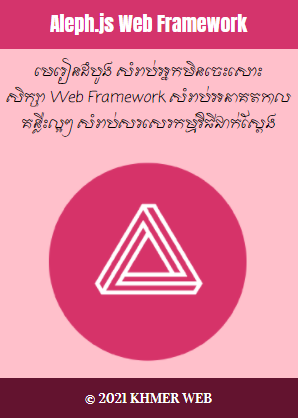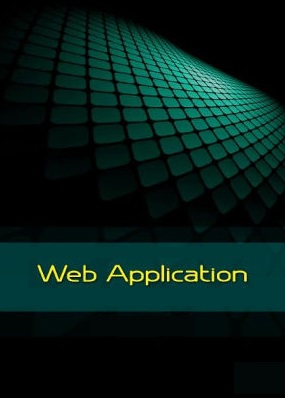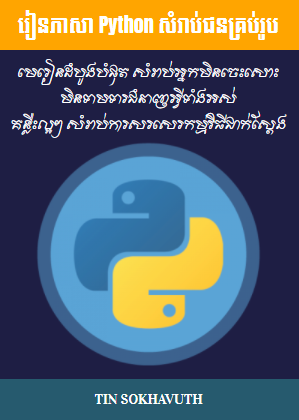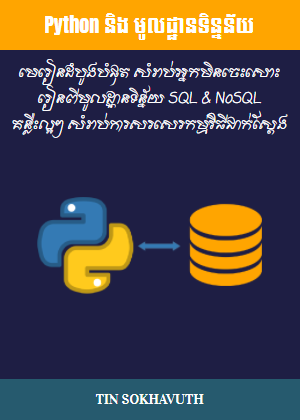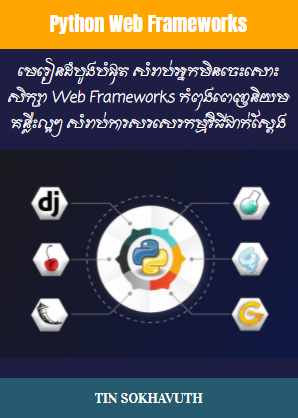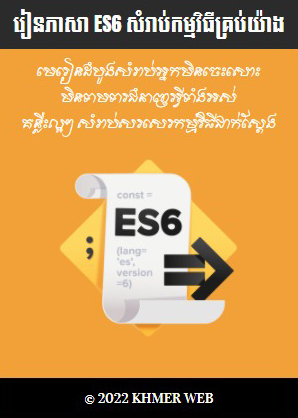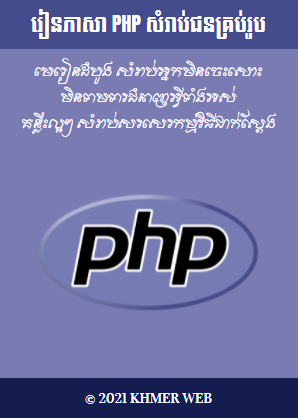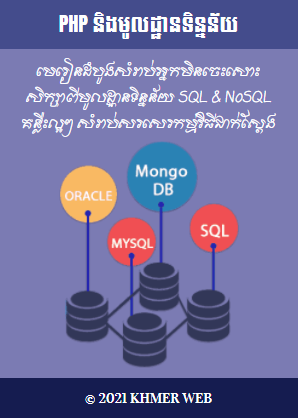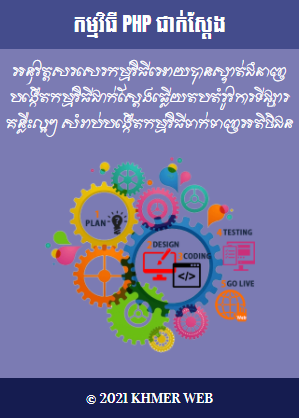តារាង (table) គឺជា element ដ៏សំខាន់បំផុត នៅក្នុងការបង្ហាញទិន្នន័យផ្សេងៗនៅលើទំព័រ HTML ។ ហើយការបង្កើតតារាង ទាមទារចាំបាច់អោយយើងប្រើប្រាស់ភាសា HTML សំរាប់បង្កើតគ្រោងឆ្អឹងនៃតារាង និងភាសា CSS ក្នុងការរចនាតារាងនេះ អោយចេញជារូបរាងនិងមានលក្ខណៈទៅតាមអ្វីដែលយើងចង់បាន។ ពិនិត្យកម្មវិធីខាងក្រោមនេះ៖
<!DOCTYPE html>
<html>
<head>
<meta charset="UTF-8"/>
<meta name="viewport" content="width=device-width, initial-scale=1.0"/>
<title>Styling Table</title>
<style>
table, th, td {
border: 1px solid black;
}
</style>
</head>
<body>
Add a border to a table:
<table>
<tr>
<th>Firstname</th> <th>Lastname</th>
</tr>
<tr>
<td>Peter</td> <td>Griffin</td>
</tr>
<tr>
<td>Lois</td> <td>Griffin</td>
</tr>
</table>
</body>
</html>
Add a border to a table:
| Firstname | Lastname |
|---|---|
| Peter | Griffin |
| Lois | Griffin |
បន្ទាប់មកទៀត បើសិនជាយើងចង់អោយតារាងរបស់យើងមានខ្សែវ័ណ្ឌតែមួយ យើងត្រូវផ្តល់តំលៃអោយទៅ property border-callapse ជា collapse ដោយធ្វើដូចខាងក្រោមនេះ៖
<!DOCTYPE html>
<html>
<head>
<meta charset="UTF-8"/>
<meta name="viewport" content="width=device-width, initial-scale=1.0"/>
<title>Styling Table</title>
<style>
table, th, td {
border: 1px solid black;
border-collapse: collapse;
}
</style>
</head>
<body>
Add a border to a table:
<table>
<tr>
<th>Firstname</th> <th>Lastname</th>
</tr>
<tr>
<td>Peter</td> <td>Griffin</td>
</tr>
<tr>
<td>Lois</td> <td>Griffin</td>
</tr>
</table>
</body>
</html>
Add a border to a table:
| Firstname | Lastname |
|---|---|
| Peter | Griffin |
| Lois | Griffin |
បន្ទាប់មកទៀត យើងអាចកំណត់ប្រវែងទទឹងរបស់តារាងទាំងមូល និងប្រវែងទទឹងរបសក្រឡានិមួយៗបាន ដោយធ្វើដូចខាងក្រោមនេះ៖
<!DOCTYPE html>
<html>
<head>
<meta charset="UTF-8"/>
<meta name="viewport" content="width=device-width, initial-scale=1.0"/>
<title>Styling Table</title>
<style>
table, th, td {
border: 1px solid black;
border-collapse: collapse;
}
table {
width: 100%;
}
th {
width: 50%;
}
</style>
</head>
<body>
Add a border to a table:
<table>
<tr>
<th>Firstname</th> <th>Lastname</th>
</tr>
<tr>
<td>Peter</td> <td>Griffin</td>
</tr>
<tr>
<td>Lois</td> <td>Griffin</td>
</tr>
</table>
</body>
</html>
Add a border to a table:
| Firstname | Lastname |
|---|---|
| Peter | Griffin |
| Lois | Griffin |
បន្ទាប់មកទៀត យើងអាចដាក់ពណ៌អោយក្បាលតារាង និងធ្វើអោយមានគំលាតខាងក្នុងក្រឡានិមួយៗនៅក្នុងតារាង ដោយធ្វើដូចខាងក្រោមនេះ៖
<!DOCTYPE html>
<html>
<head>
<meta charset="UTF-8"/>
<meta name="viewport" content="width=device-width, initial-scale=1.0"/>
<title>Styling Table</title>
<style>
table, th, td {
border: 1px solid black;
border-collapse: collapse;
}
table {
width: 100%;
}
th {
width: 50%;
}
th, td {
padding: 8px;
}
th {
background-color: #4CAF50;
color: white;
}
tr:nth-child(even) {background-color: #f2f2f2;}
</style>
</head>
<body>
Add a border to a table:
<table>
<tr>
<th>Firstname</th> <th>Lastname</th>
</tr>
<tr>
<td>Peter</td> <td>Griffin</td>
</tr>
<tr>
<td>Lois</td> <td>Griffin</td>
</tr>
</table>
</body>
</html>
Add a border to a table:
| Firstname | Lastname |
|---|---|
| Peter | Griffin |
| Lois | Griffin |