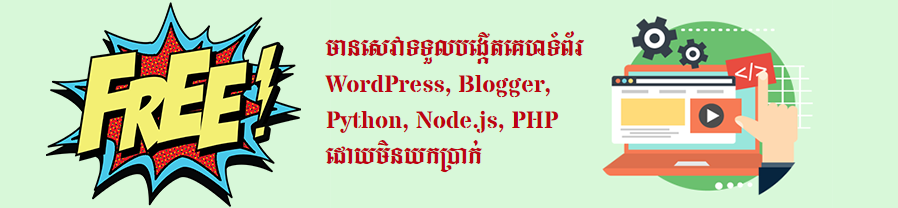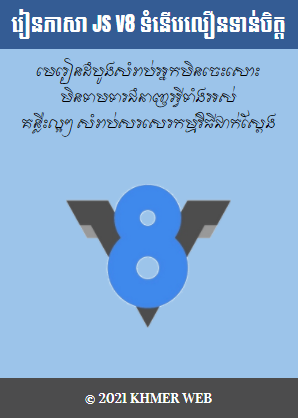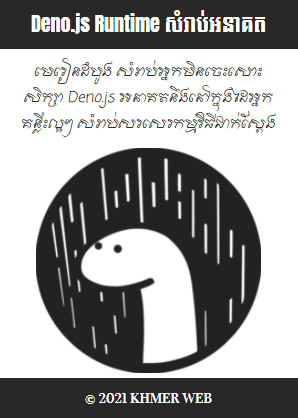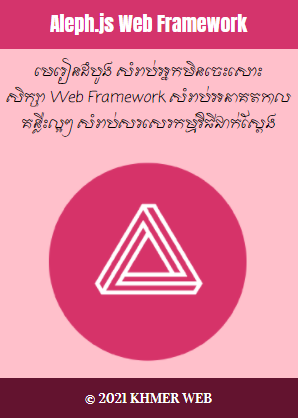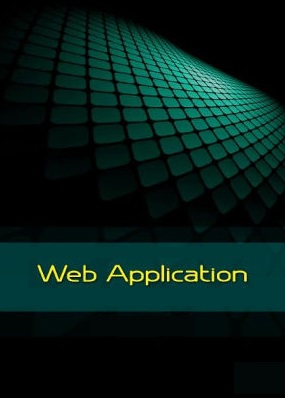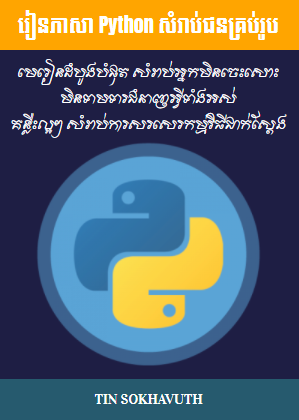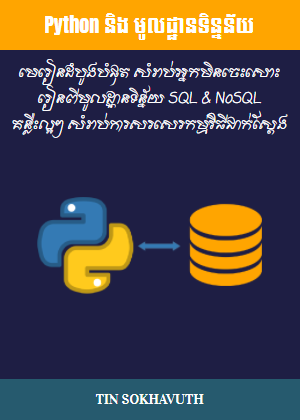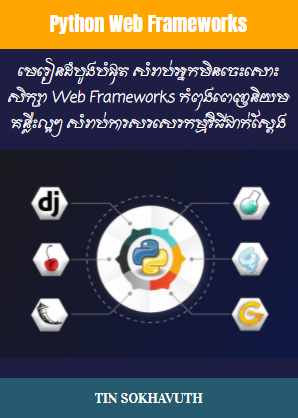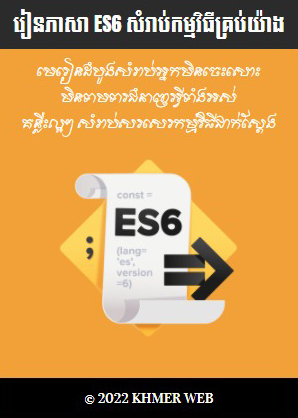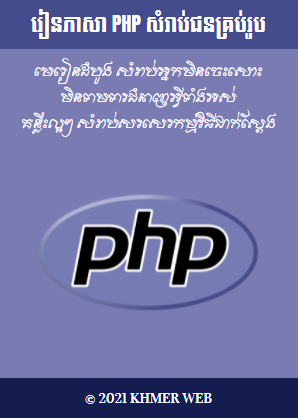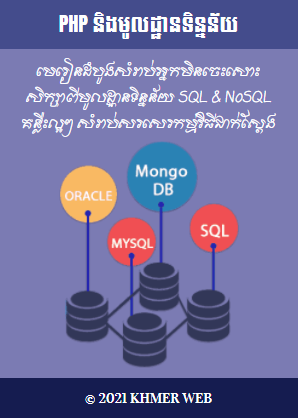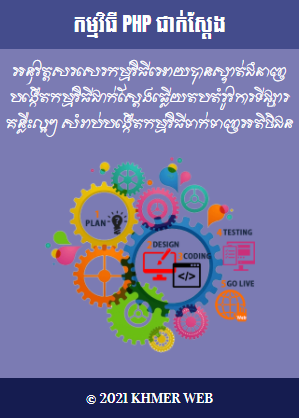String គឺជាឃ្លាប្រយោគទាំងឡាយណាដែលមានន័យសេចក្តីអ្វីម៉្យាង។ ដើម្បីបង្កើតវត្ថុមានប្រភេទជា string យើងត្រូវធ្វើដូចខាងក្រោមនេះ៖
sentence = "Programming Python!" print(sentence)
ដូចនេះយើងឃើញថា ដើម្បីបង្កើតវត្ថុណាមួយមានប្រភេទជា string យើងត្រូវប្រើសញ្ញា " " នៅអមសងខាងឃ្លាប្រយោគណាមួយ។ លើសពីនេះទៀត យើងក៏អាចប្រើសញ្ញា ' ' នេះ នៅក្នុងការបង្កើត string បានដែរ។ ពិនិត្យកម្មវិធីខាងក្រោមនេះ៖
sentence1 = "Programming Python!" sentence2 = 'Python is very popular.' print(sentence1) print(sentence2)
Python is very popular.
ដោយហតុថា យើងអាចប្រើសញ្ញារហូតដល់ទៅពីរបែប នៅក្នុងការបង្កើត string ដូចនេះយើងអាចប្រើសញ្ញាណាមួយជាតួអក្សរនៅក្នុងឃ្លាប្រយោគ នៅពេលដែលយើងប្រើសញញាមួយទៀតនៅអមសងខាងឃ្លានោះ។ ពិនិត្យកម្មវិធីខាងក្រោមនេះ៖
sentence = 'Programming is "Solving problem" in real world.' print(sentence)
យ៉ាងណាម៉ិញ នៅក្នុងភាសា Python ដើម្បីបង្កើតអត្ថបទណាមួយ ដែលមានច្រើនបន្ទាត់ យើងត្រូវប្រើប្រាស់សញ្ញា """ """ ឬសញ្ញា ''' ''' នៅអមសងខាងអត្ថបទ។
sentence = '''
Lorem Ipsum is simply dummy text of the printing and typesetting industry.
Lorem Ipsum has been the industry's standard dummy text ever since the 1500s,
when an unknown printer took a galley of type and scrambled it to make a type specimen book.
It has survived not only five centuries, but also the leap into electronic typesetting,
remaining essentially unchanged.
'''
print(sentence)
Lorem Ipsum has been the industry's standard dummy text ever since the 1500s,
when an unknown printer took a galley of type and scrambled it to make a type specimen book.
It has survived not only five centuries, but also the leap into electronic typesetting,
remaining essentially unchanged.
ចំពោះអក្សរពិសេសមួយចំនួន ដែលមាននៅលើខ្ទង់កំព្យូទ័រ ដូចជា Tab, Backspace, Enter ជាដើម យើងត្រូវប្រើសញ្ញា \ រួមផ្សំជាមួយនឹងអក្សរណាមួយទៀត ដើម្បីបង្កើតអក្សរពិសេសទាំងនោះ។ ពិនិត្យកម្មវិធីខាងក្រោមនេះ៖
sentence = 'Lorem Ipsum is simply \n dummy text of the printing and typesetting industry.' print(sentence)
dummy text of the printing and typesetting industry.
ក្រៅពីអក្សរ \n នេះ នៅមានអក្សរពិសេសមួយចំនួនទៀត ដែលយើងអាចយកមកប្រើ ដោយសរសេរតាមលំនាំដូចគ្នានេះដែរ។ អក្សរពិសេសទាំងនោះមាន៖
\b Backspace \r Enter \" " \' ' \b សម្លេងជួង
ផ្ទុយមកវិញ បើសិនជាយើងចង់ប្រើប្រាស់សញ្ញា \ នេះជាតួអក្សរធម្មតានៅក្នុងឃ្លាប្រយោគណាមួយ យើងចាំបាច់ត្រូវតែសរសេរអក្សរ R ឬ r នៅខាងមុខឃ្លាប្រយោគនោះ។ ពិនិត្យកម្មវិធីខាងក្រោមនេះ៖
sentence = R'The important document is in folder c:\n\files' print(sentence)
នៅក្នុងភាសា Python ដែលហៅថាប្រមាណវិធី concatenation operation គឺជាប្រមាណវិធីទាំងឡាយណា ដែលនៅក្នុងនោះ មានការប្រើប្រាស់ operator + ដើម្បីចំលងយកវត្ថុផ្សេងៗមកដាក់បន្តគ្នា បង្កើតជាវត្ថុមួយថ្មីទៀត។
យើងអាចយកឃ្លាប្រយោគផ្សេងៗមកមកធ្វើប្រមាណវិធី concatenation operation ដូចខាងក្រោមនេះ៖
sentence1 = 'Programming in Python ' sentence2 = 'is also solving problem.' print(sentence1 + sentence2)
មួយវិញទៀត ដែលហៅថាប្រមាណវិធី repetition operation គឺជាប្រមាណវិធីទាំងឡាយណា ដែលនៅក្នុងនោះ មានការប្រើប្រាស់ប្រមាណសញ្ញា * ដើម្បីចំលងយកវត្ថុណាមួយ មកគុនអោយបានច្រើន រួចដាក់បន្តគ្នាបង្កើតជាវត្ថុថ្មីមួយទៀត។
sentence = 'Drop by drop water breaks a stone.\n' print(sentence * 3)
Drop by drop water breaks a stone.
Drop by drop water breaks a stone.
ឃ្លាប្រយោគគឺជា container បានន័យថា វាជាវត្ថុមួយដែលនៅក្នុងនោះមានវត្ថុជាច្រើនទៀត។ វត្ថុនៅក្នុងឃ្លាប្រយោគគឺជាតួអក្សរផ្សេងៗ ដែលត្រូវគេចាត់ទុកថាជា element នៃឃ្លាប្រយោគ។
តួអក្សរនៅក្នុងឃ្លាប្រយោគតំរៀបជួរគ្នាតាមលេខរៀង (index) ចាប់ពីសូន្យឡើងទៅ បើរាប់ពីដើមឃ្លាឡើងទៅ តែបើរាប់ពីចុងឃ្លាចុះមកវិញ តួអក្សរនៅខាងចុងគេ មានលេខរៀង -1 ។ ជាក់ស្តែង នៅក្នុងពាក្យថា Python តួអក្សរ P, y, t, h, o, n តំរៀបជួរគ្នាចាប់ពី 0 ឡើងទៅរហូត 5 បើយើងរាប់ចាប់ពីអក្សរ P ឡើងទៅ។ តែបើយើងរាប់ចាប់ពីអក្សរ n ចុះមកវិញ តួអក្សរទាំងនោះតំរៀបជួរគ្នាចាប់ពី -1 ចុះមករហូតដល់ -6 ។
នៅក្នុងភាសា Python ដែលហៅថាប្រមាណវិធី indexing operation គឺជាប្រមាណវិធីទាងឡាយណា ដែលនៅក្នុងនោះមានការប្រើប្រាស់ operator [ ] ដើម្បីចំលងយកធាតុណាមួយនៅក្នុងវត្ថុដែលជា container ណាមួយ មកប្រើការ។
យើងអាចយកឃ្លាប្រយោគផ្សេងៗមកធ្វើប្រមាណវិធី indexing opearation ដូចខាងក្រោមនេះ៖
sentence = 'Drop by drop, water breaks a stone.' print(sentence[0]) print(sentence[5]) print(sentence[-3])
b
n
មួយវិញទៀត នៅក្នុងភាសា Python ដែលហៅថាប្រមាណវិធី slicing operation គឺជាប្រមាណវិធីទាំងឡាយណា ដែលនៅក្នុងនោះមានការប្រើប្រាស់ operator [:] ឬ [::] ដើម្បីចំលងយកធាតុមួយចំនួនពីសមាសវត្ថុណាមួយ មកបង្កើតជាសមាសវត្ថុមួយថ្មីទៀត។
យើងអាចយកឃ្លាប្រយោគផ្សេងៗ មកធ្វើប្រមាណវិធី slicing operation ដូចខាងក្រោមនេះ៖
sentence = 'Drop by drop, water breaks a stone.' print(sentence[3:30]) print(sentence[:30]) print(sentence[3:30:2])
Drop by drop, water breaks a s
pb rp ae rasas
ដូចនេះ បើ x, y, z ជាចំនួនគត់ និង sentence ជាឈ្មោះរបស់ឃ្លាប្រយោគណាមួយ ការសរសេរថា៖
- sentence[x:y] គឺជាការធ្វើប្រមាណវិធី slicing operation ដើម្បីចំលងយកអក្សរមួយចំនួន មានលេខរៀង ចាប់ពី x រហូតដល់ y-1 នៅក្នុងឃ្លាឈ្មោះ sentence មកបង្កើតជាឃ្លាថ្មីមួយទៀត។
- sentence[:y] គឺជាការធ្វើប្រមាណវិធី slicing operation ដើម្បីចំលងយកអក្សរមួយចំនួន មានលេខរៀង ចាប់ពី 0 រហូតដល់ y-1 នៅក្នុងឃ្លាឈ្មោះ sentence មកបង្កើតជាឃ្លាថ្មីមួយទៀត។
- sentence[x:] គឺជាការធ្វើប្រមាណវិធី slicing operation ដើម្បីចំលងយកអក្សរមួយចំនួន មានលេខរៀង ចាប់ពី x រហូតដល់តួអក្សរនៅខាងចុងគេបង្អស់ នៅក្នុងឃ្លាឈ្មោះ sentence មកបង្កើតជាឃ្លាថ្មីមួយទៀត។
- sentence[:] គឺជាការធ្វើប្រមាណវិធី slicing operation ដើម្បីចំលងយកតួអក្សរទាំងអស់ នៅក្នុងឃ្លាឈ្មោះ sentence មកបង្កើតជាឃ្លាថ្មីមួយទៀត។
- sentence[x:y:z] គឺជាការធ្វើប្រមាណវិធី slicing operation ដើម្បីចំលងយកអក្សរមួយចំនួន មានលេខរៀង ចាប់ពី x រហូតដល់ y-1 ដោយរំលងតួអក្សរចំនួន z-1 នៅក្នុងឃ្លាឈ្មោះ sentence មកបង្កើតជាឃ្លាថ្មីមួយទៀត។
យើងអាចយកឃ្លាប្រយោគផ្សេងៗ មកធ្វើប្រមាណវិធី logical operation ដូចខាងក្រោមនេះ៖
sentence1 = 'Drop by drop, water breaks a stone.' sentence2 = '' print(sentence1 and sentence2) print(sentence1 or sentence2) print(not sentence1) print(not sentence2)
False
True
យើងអាចយកឃ្លាប្រយោគផ្សេងៗមកធ្វើប្រមាណវិធីប្រៀបធៀបដូចខាងក្រោមនេះ៖
name1 = 'Sokhavuth TIN' name2 = 'Guido Van Rossum' print(name1 == name2) print(name1 != name2) print(name1 > name2) print(name1 < name2) print(name1 >= name2) print(name1 <= name2)
True
True
False
True
False
នៅក្នុងការធ្វើប្រមាណវិធីប្រៀបធៀបរវាងឃ្លាប្រយោគឬពាក្យទាំងឡាយ ពាក្យពេចន៍ឬឃ្លាប្រយោគណាមួយធំជាងពាក្យឬឃ្លាប្រយោគមួយទៀត បានន័យថា បើសិនជាយើងយកពាក្យទាំងនោះ ទៅតំរៀបនៅក្នុងវចនានុក្រមណាមួយ ពាក្យដែលធំជាងគេត្រូវស្ថិតនៅខាងក្រោយពាក្យដែលតូចជាងគេ។
នៅក្នុងភាសា Python ដែលហៅថាប្រមាណវិធី membership operation គឺជាប្រមាណវិធីទាំងឡាយណា ដែលនៅក្នុងនោះមានការប្រើប្រាស់ operator in និង not in ដើម្បីពិនិត្យមើលថា តើនៅក្នងវត្ថុដែលជា container ណាមួយនោះ មានធាតុដូចគ្នាទៅនឹងវត្ថុណាមួយនោះដែរឬទេ។ លទ្ធផលបានមកពីប្រមាណវិធីនេះជា Boolean
យើងអាចយកឃ្លាប្រយោគផ្សេងៗ មកធ្វើប្រមាណវិធី membership operation ដូចខាងក្រោមនេះ៖
sentence = 'Drop by drop water breaks a stone.'
print('Drop' in sentence)
print('Drop' not in sentence)
False
នៅក្នុងភាសា Python កំណត់ពន្យល់ (comment) គឺជាឃ្លាប្រយោគទាំងឡាយដែលមានសញ្ញា # នៅពីមុខ និងត្រូវប្រើប្រាស់សំរាប់ពន្យល់ពីការប្រើប្រាស់បញ្ជាផ្សេងៗនៅក្នុងការសរសេរកម្មវិធីជាភាសា Python ។ ហើយនៅពេលដែលកម្មវិធីជាភាសា Python ដំណើរការ កំណត់ពន្យល់ទាំងឡាយនឹងត្រូវរំលងចោល ដោយផ្នែកទន់បកប្រែភាសា Python ។ ពិនិត្យកម្មវិធីខាងក្រោមនេះ៖
#create a string named "sentence" sentence = 'Drop by drop water breaks a stone.' print(sentence)