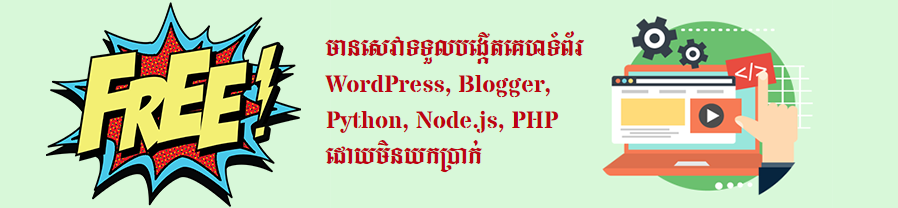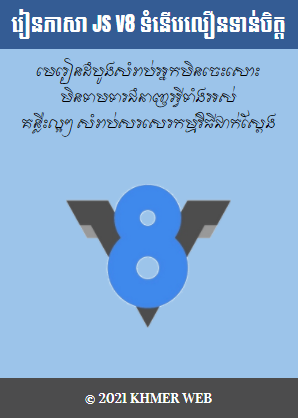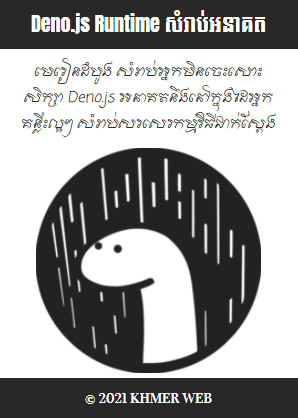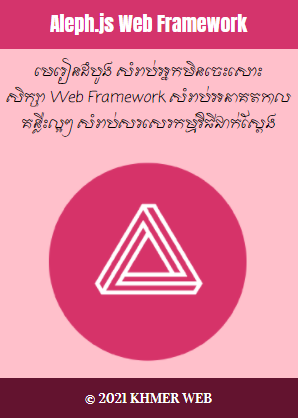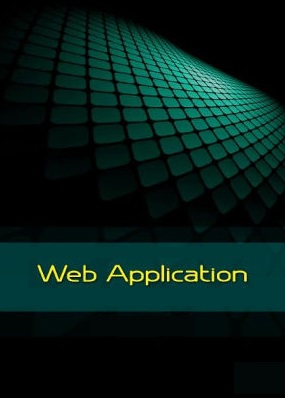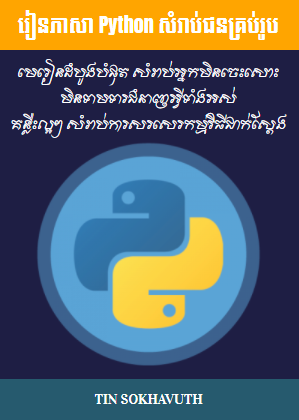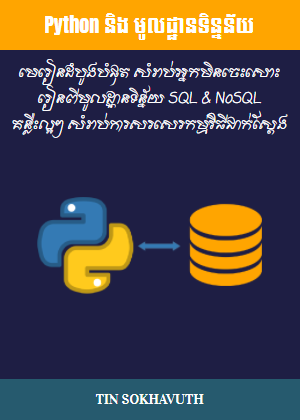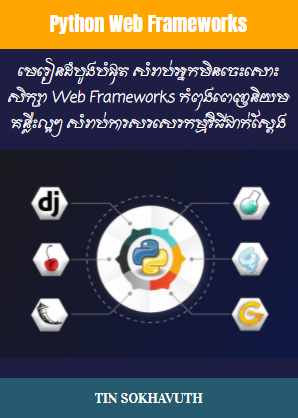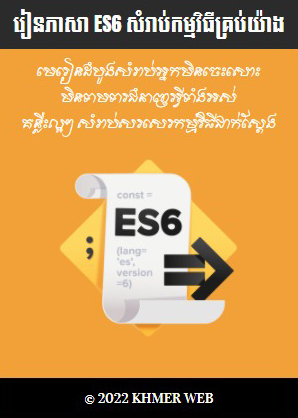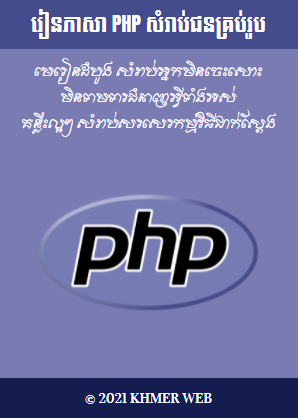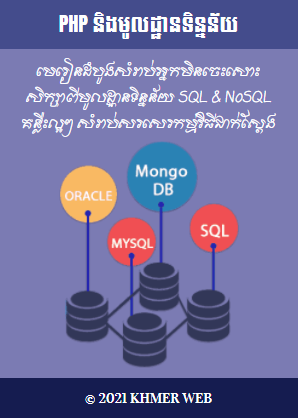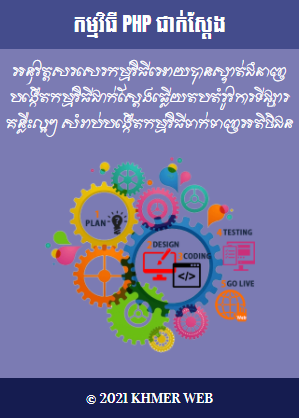<ul> គឺជា element មួយ ដែលអនុញ្ញាតអោយយើងអាចបង្កើត list នៃឃ្លាប្រយោគមួយចំនួនដូចខាងក្រោមនេះ៖
<!DOCTYPE html>
<html>
<head>
<meta charset="UTF-8"/>
<meta name="viewport" content="width=device-width, initial-scale=1.0"/>
<title>HTML List</title>
</head>
<body>
An unordered HTML list
- Coffee
- Tea
- Milk
An unordered HTML list
- Coffee
- Tea
- Milk
<ol> គឺជា element ប្រើប្រាស់សំរាប់បង្កើត list នៃឃ្លាប្រយោគដែលមានលេខរៀងនៅពីមុខ។
<!DOCTYPE html>
<html>
<head>
<meta charset="UTF-8"/>
<meta name="viewport" content="width=device-width, initial-scale=1.0"/>
<title>HTML List</title>
</head>
<body>
An ordered HTML list
- Coffee
- Tea
- Milk
</body>
</html>
An ordered HTML list
- Coffee
- Tea
- Milk
យ៉ាងណាម៉ិញ យើងអាចកំណត់ពីលេខឬអក្សរនៅពីមុខឃ្លាប្រយោគនិមួយនៅក្នុង list ដែលជា <ol> បានដោយប្រើប្រាស់ attribute "type" ដូចខាងក្រោមនេះ៖
<!DOCTYPE html>
<html>
<head>
<meta charset="UTF-8"/>
<meta name="viewport" content="width=device-width, initial-scale=1.0"/>
<title>HTML List</title>
</head>
<body>
An ordered HTML list
- Coffee
- Tea
- Milk
</body>
</html>
An ordered HTML list
- Coffee
- Tea
- Milk
Ordered HTML List - The Type Attribute
| Type | Description |
|---|---|
| type="1" | The list items will be numbered with numbers (default) |
| type="A" | The list items will be numbered with uppercase letters |
| type="a" | The list items will be numbered with lowercase letters |
| type="I" | The list items will be numbered with uppercase roman numbers |
| type="i" | The list items will be numbered with lowercase roman numbers |
យ៉ាងណាម៉ិញ បើសិនជាយើងមិនចង់អោយមានសញ្ញាអ្វីនៅពី list របស់យើងទេ អាចប្រើប្រាស់ <dl>, <dt> និង <dd> ក្នុងការបង្កើត list របស់យើងបាន។
<!DOCTYPE html>
<html>
<head>
<meta charset="UTF-8"/>
<meta name="viewport" content="width=device-width, initial-scale=1.0"/>
<title>HTML List</title>
</head>
<body>
A Description List
- Coffee
- - black hot drink
- - white cold drink
A Description List
- Coffee
- - black hot drink
- - white cold drink