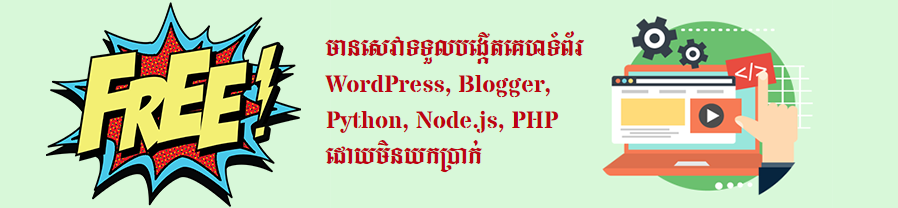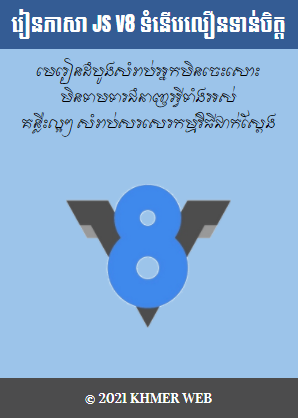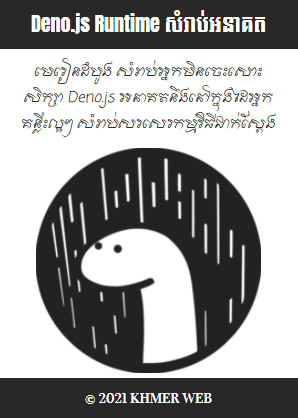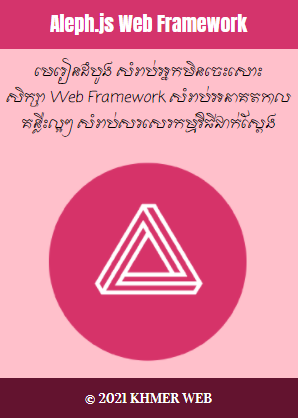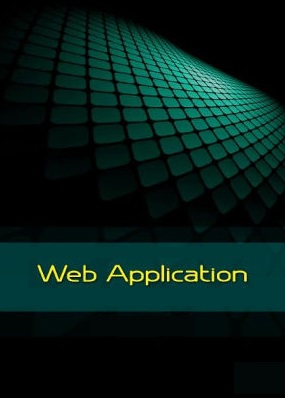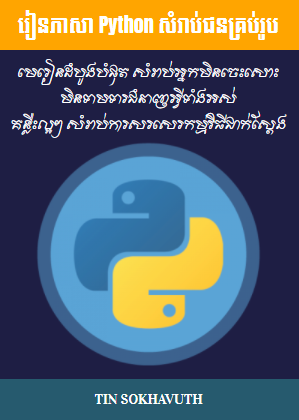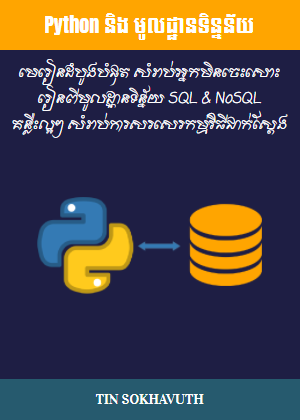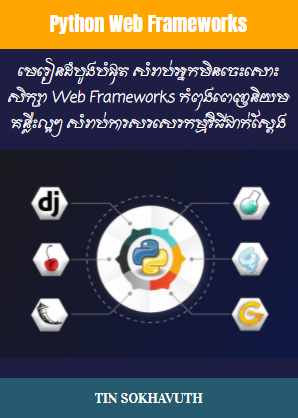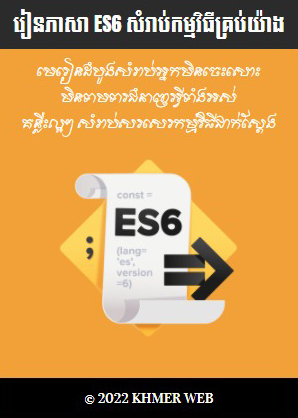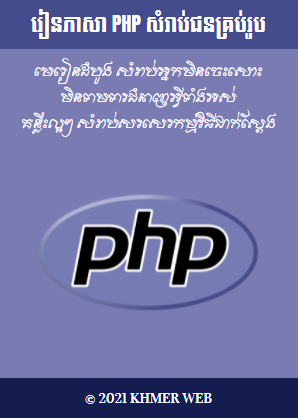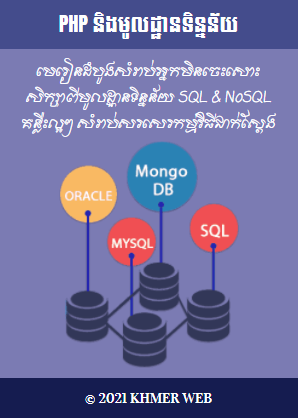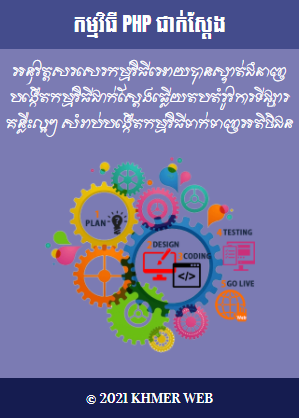font-family property ត្រូវប្រើប្រាស់សំរាប់កំណត់យកប្រភេទពុម្ពអក្សរ ក្នុងការបង្ហាញអត្ថបទនៅក្នុង element ទាំងឡាយ។
<!DOCTYPE html>
<html>
<head>
<meta charset="UTF-8"/>
<meta name="viewport" content="width=device-width, initial-scale=1.0"/>
<title>Font Property</title>
<style>
p.impact {
font-family: Impact, Charcoal, sans-serif;
}
</style>
</head>
<body>
CSS font-family
This is a paragraph, shown with the Impact font.
</body>
</html>
CSS font-family
This is a paragraph, shown with the Impact font.
font-style ត្រូវប្រើប្រាស់សំរាប់ធ្វើតួអក្សរមានភាពទ្រេត (italic) ឬត្រង់ធម្មតា (normal) ។
<!DOCTYPE html>
<html>
<head>
<meta charset="UTF-8"/>
<meta name="viewport" content="width=device-width, initial-scale=1.0"/>
<title>Font Property</title>
<style>
p.normal {
font-style: normal;
}
p.italic {
font-style: italic;
}
</style>
</head>
<body>
This is a paragraph in normal style.
This is a paragraph in italic style.
</body>
</html>
This is a paragraph in normal style.
This is a paragraph in italic style.
font-weight ត្រូវប្រើប្រាស់សំរាប់ធ្វើអោយតួអក្សរមានភាពក្រាស់ឬស្តើង។
<!DOCTYPE html>
<html>
<head>
<meta charset="UTF-8"/>
<meta name="viewport" content="width=device-width, initial-scale=1.0"/>
<title>Font Property</title>
<style>
p.normal {
font-weight: normal;
}
p.light {
font-weight: lighter;
}
p.thick {
font-weight: bold;
}
p.thicker {
font-weight: 900;
}
</style>
</head>
<body>
This is a paragraph.
This is a paragraph.
This is a paragraph.
This is a paragraph.
</body>
</html>
This is a paragraph.
This is a paragraph.
This is a paragraph.
This is a paragraph.
font-size ត្រូវប្រើប្រាស់សំរាប់កំណត់ទំហំរបស់តួអក្សរ។
<!DOCTYPE html>
<html>
<head>
<meta charset="UTF-8"/>
<meta name="viewport" content="width=device-width, initial-scale=1.0"/>
<title>Font Property</title>
<style>
h1 {
font-size: 40px;
}
h2 {
font-size: 30px;
}
p {
font-size: 14px;
}
</style>
</head>
<body>
This is heading 1
This is heading 2
This is a paragraph.
This is another paragraph.
</body>
</html>
This is heading 1
This is heading 2
This is a paragraph.
This is another paragraph.
Google Fonts គឺជាពុម្ពអក្សរទាំងឡាយណាដែលមាននៅលើប្រព័ន្ធ Google Fonts រួមទាំងពុម្អអក្សរខ្មែរផងដែរ។ ដើម្បីអាចយកពុម្ពអក្សរទាំងនោះមកប្រើប្រាស់បាន យើងចាំបាច់ត្រូវដាក់តំណរភ្ជាប់ទៅកាន់ពុម្ពអក្សរទាំងនោះ។
<!DOCTYPE html>
<html>
<head>
<meta charset="UTF-8"/>
<meta name="viewport" content="width=device-width, initial-scale=1.0"/>
<title>Font Property</title>
<style>
body {
font-family: "Moul";
font-size: 22px;
}
</style>
</head>
<body>
Moul Font
នេះជាការប្រើប្រាស់ពុម្ពអក្សរឆ្លាក់ខ្មែរ
</body>
</html>
Moul Font
នេះជាការប្រើប្រាស់ពុម្ពអក្សរឆ្លាក់ខ្មែរ
font ជា property ប្រើប្រាស់សំរាប់កំណត់ជាសរុបនូវបណ្តាតំលៃទាំងឡាយទាក់ទងនឹងការប្រើប្រាស់ពុម្ពអក្សរ។
<!DOCTYPE html>
<html>
<head>
<meta charset="UTF-8"/>
<meta name="viewport" content="width=device-width, initial-scale=1.0"/>
<title>Font Property</title>
<style>
h1 {
font: 25px Moul;
}
p.a {
font: 20px Arial, sans-serif;
}
p.b {
font: italic bold 12px/30px Georgia, serif;
}
</style>
</head>
<body>
ពុម្ពអក្សរឆ្លាក់ខ្មែរ
This is a paragraph. The font size is set to 20 pixels, and the font family is Arial.
This is a paragraph. The font is set to italic and bold, the font size is set to 12 pixels, the line height is set to 30 pixels, and the font family is Georgia.
</body>
</html>
ពុម្ពអក្សរឆ្លាក់ខ្មែរ
This is a paragraph. The font size is set to 20 pixels, and the font family is Arial.
This is a paragraph. The font is set to italic and bold, the font size is set to 12 pixels, the line height is set to 30 pixels, and the font family is Georgia.