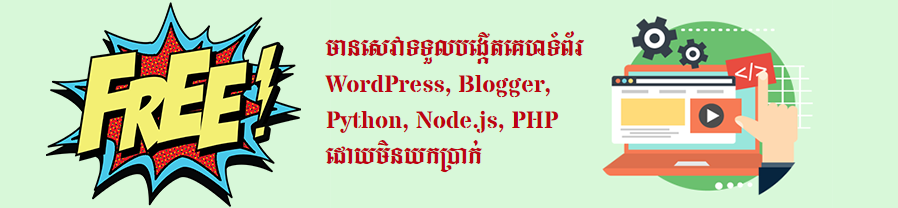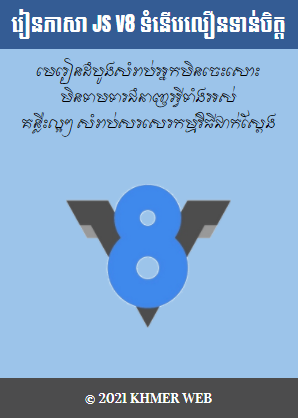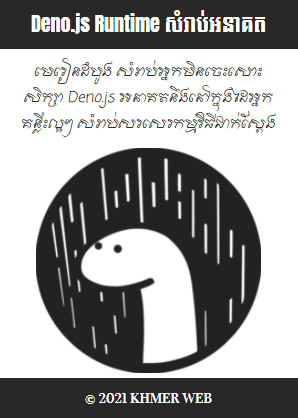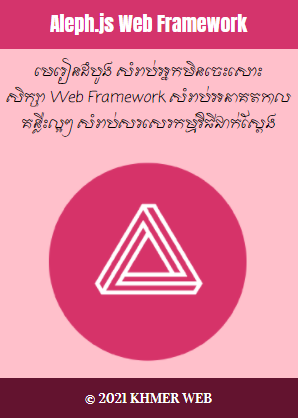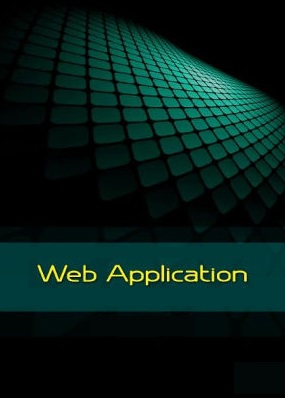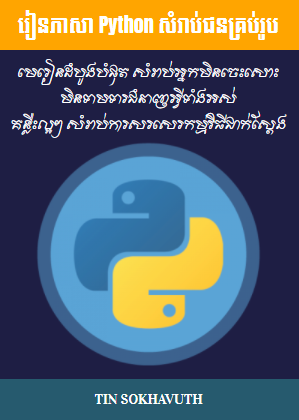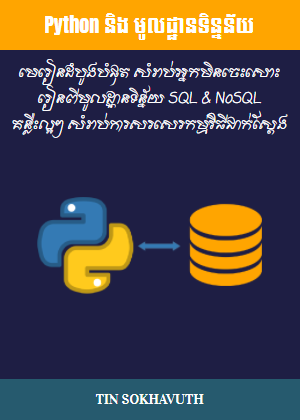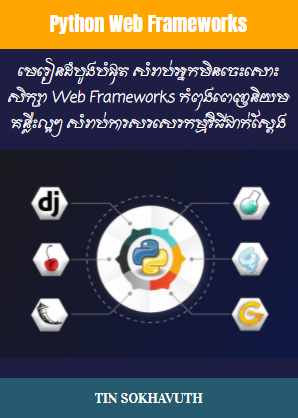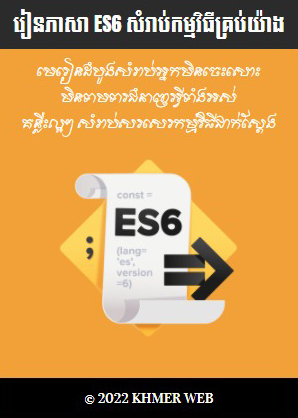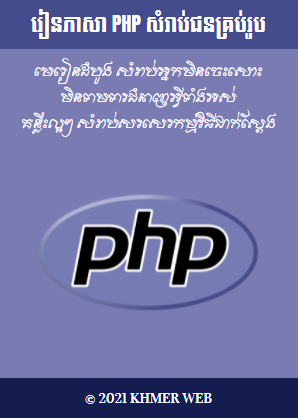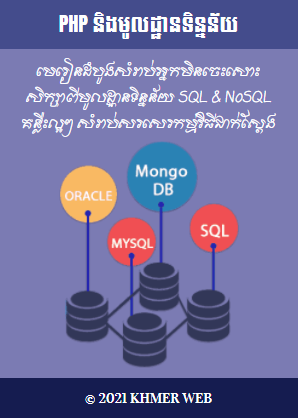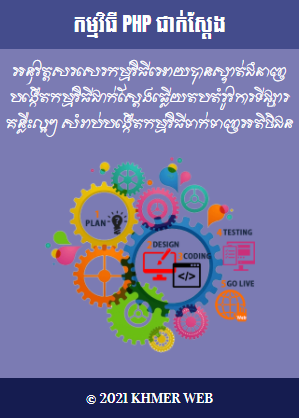១. នៅក្នុងភាសា JS តើ «ហេតុការណ៍» គឺជាអ្វីទៅ?
២. តើហេតុការណ៍ JS មានប្រយោជន៍អ្វីខ្លះដែរ?
៣. តើវិធីអ្វីខ្លះដែលអាចអនុញ្ញាតអោយយើងសរសេរកម្មវិធីជាភាសា JS បង្កើតហេតុការណ៍និងឬលុបហេតុការណ៍នៅលើធាតុ HTML ផ្សេងៗ?
៤. អ្វីទៅជាក្បួនឬវិធីឆ្លើយតបហេតុការណ៍ (event handler) ?
៥. តើវត្ថុនៃហេតុការណ៍ (event object) គឺជាអ្វី និងត្រូវកើតឡើងនៅពេលណា?
៦. តើត្រូវធ្វើដូចម្តេច ដើម្បីហាមឃាត់ការយកវិធីឆ្លើយតបហេតុការណ៍មានស្រាប់មកប្រើដោយស្វ័យប្រវត្តិ?
Task 1
Create an html page for entering the user name. It is necessary to check every character that the user enters. If they entered a digit, then do not display it in input.
Create an html page with an Open button and a modal window. Modal window should contain a text and a Close button.
Modal window is not displayed initially. Modal window appears by clicking on the Open button and disappears by clicking on the Close button.
Create an html page with several buttons. When hovering over a button, a tip with text should appear. By default, the tip appears above the button. But if it does not fit there, then it is displayed below the button.
Create an html page with tabs. Several tabs are displayed on the left side of the page, and you can switch between them. Each tab has its own content, but the content of the active tab only is displayed at a single point in time.
Create an html page with progressbar and a button. When it is clicked, the progressbar fullness is increased by 5%.