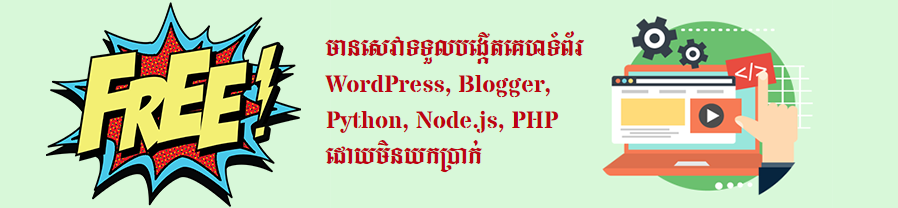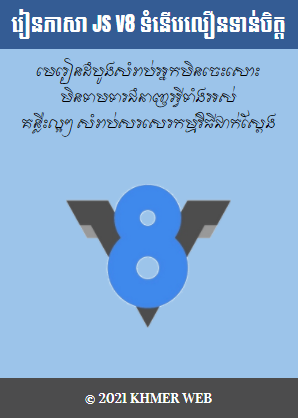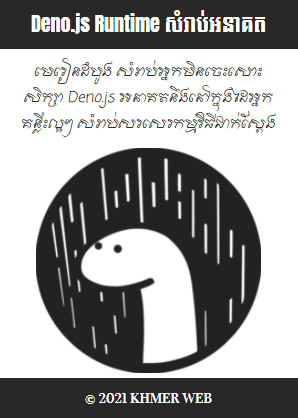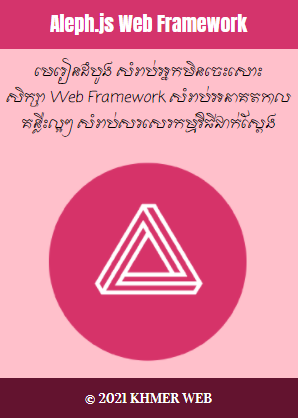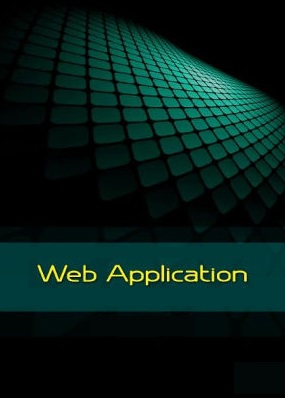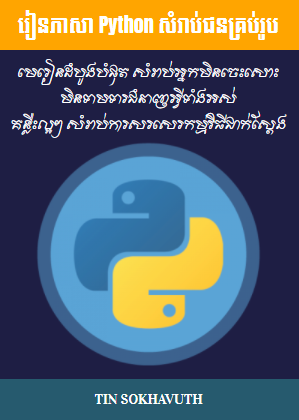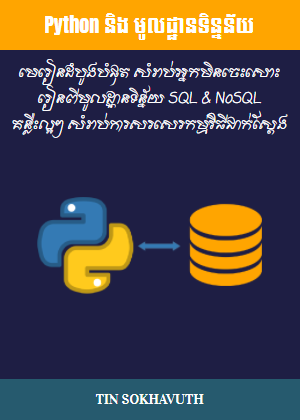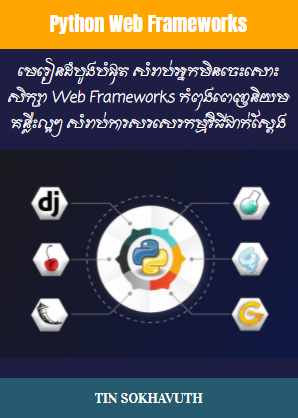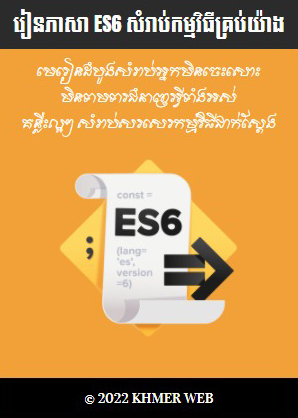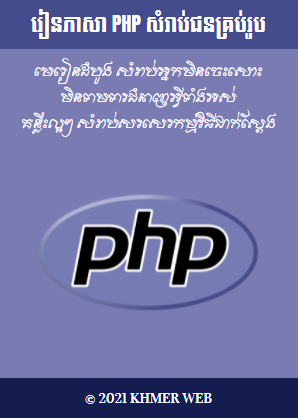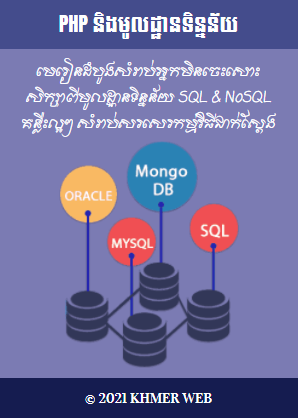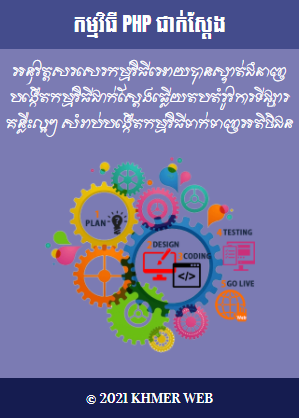ទំព័រស្តាទិក (static) គឺជាបណ្តាទំព័រទាំងឡាយណា ដែលមានប្រភេទជា «page» ដែលខុសពីទំព័រមានប្រភេទជា «post» នៅក្នុងប្រព័ន្ធ WordPress ។ ហើយដើម្បីរចនាទំព័រស្តាទិកនេះ យើងត្រូវបើកឯកសារមានឈ្មោះថា page.php រួចសរសេរនៅក្នុងនោះនូវកូដមួយចំនួនដូចខាងក្រោមនេះ៖
<?php
/**
* The template for displaying all pages
*
* This is the template that displays all pages by default.
* Please note that this is the WordPress construct of pages
* and that other 'pages' on your WordPress site may use a
* different template.
*
* @link https://developer.wordpress.org/themes/basics/template-hierarchy/
*
* @package Lotus_Blue
*/
get_header();
?>
<?php
if(!wp_is_mobile()){
get_template_part( 'template-parts/home', 'ad' );
}
?>
<?php
while ( have_posts() ) :
the_post();
get_template_part( 'template-parts/content', 'page' );
// If comments are open or we have at least one comment, load up the comment template.
if ( comments_open() || get_comments_number() ) :
//comments_template();
endif;
endwhile; // End of the loop.
?>
<?php
get_sidebar();
get_footer();
បន្ទាប់មកទៀត យើងត្រូវបើកឯកសារឈ្មោះ content-page.php នៅក្នុងថតឈ្មោះ template-parts នៅសរសេរកូដមួយចំនួន នៅក្នុងឯកសារនោះ ដូចខាងក្រោមនេះ៖
<article id="post-<?php the_ID(); ?>" <?php post_class(); ?>><?php the_title( ' <?php lotus_blue_post_thumbnail(); ?>', '
' ); ?><?php the_content(); wp_link_pages( array( 'before' => '<?php if ( get_edit_post_link() ) : ?> <?php endif; ?> </article>' . esc_html__( 'Pages:', 'lotus-blue' ), 'after' => '', ) ); ?>