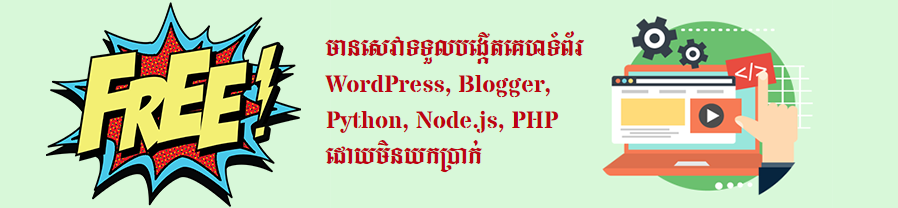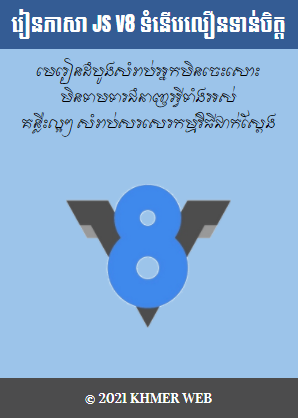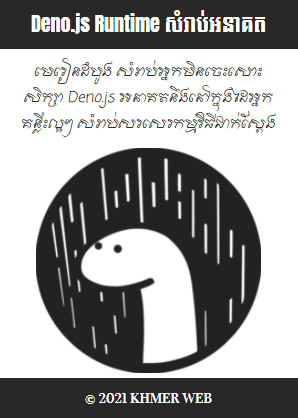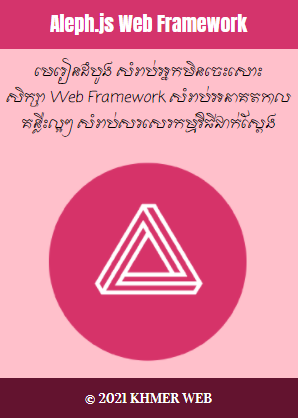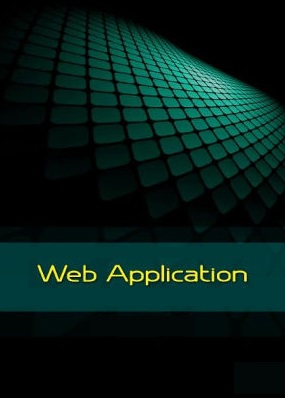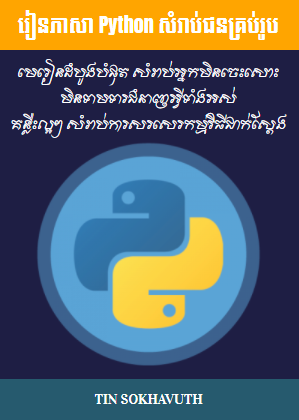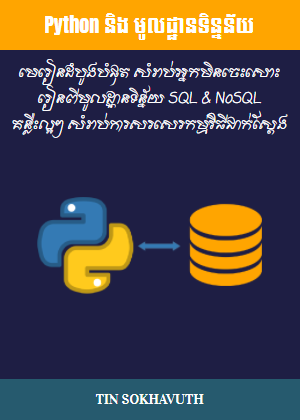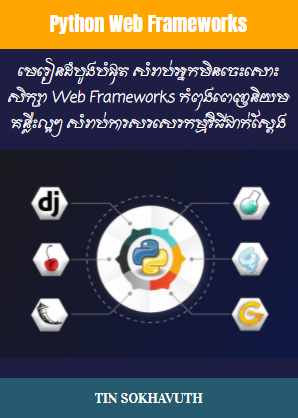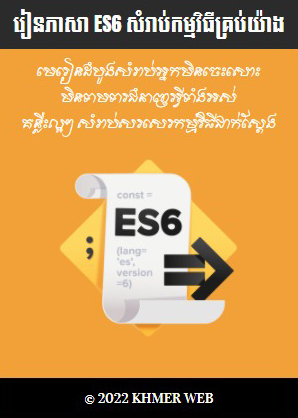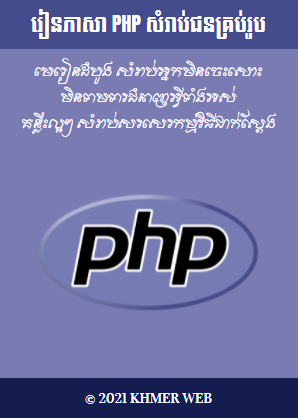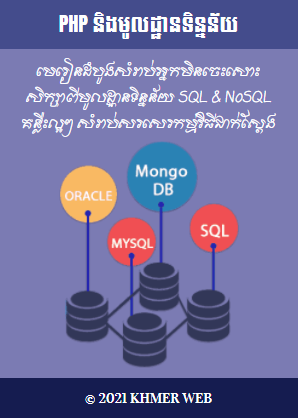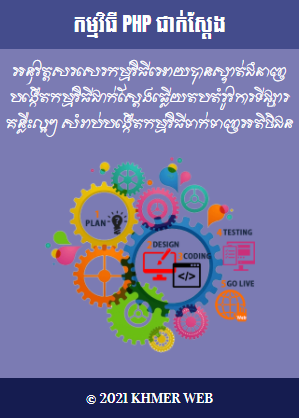1. Create and find your Blog in your Dashboard for you want to change template, and select “Template” in Drop Down menu options.

2. Look at the top right corner, you will see Backup / Restore button

3. Manage on pop-up windows and click “choose file” button and look for folder that is created after extracted file that you have downloaded.

4. Folder may has a .XML file and .TXT file or Internet shortcuts, you should select only XML file.

5. Click Upload button. Now upload process may appear in your screen.