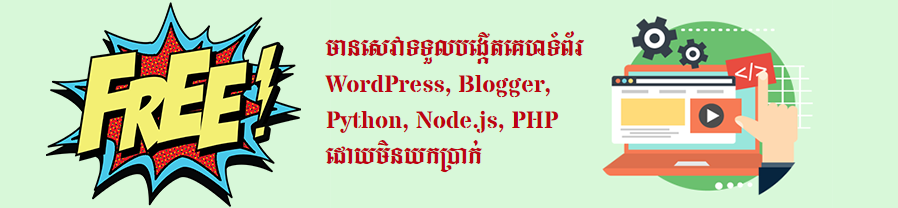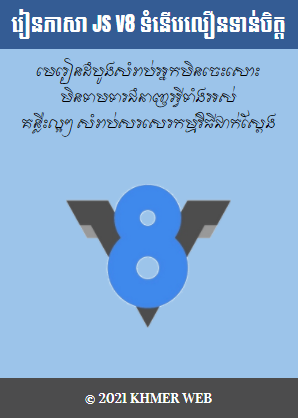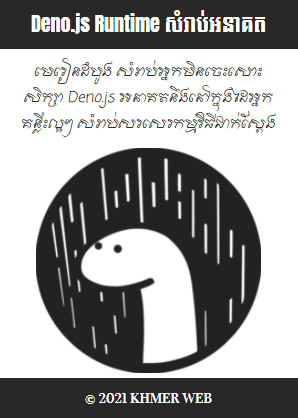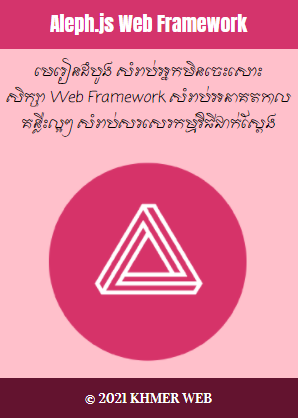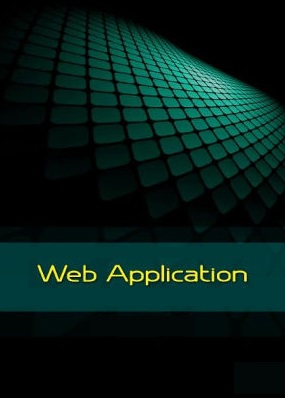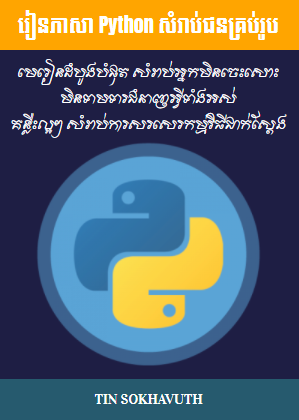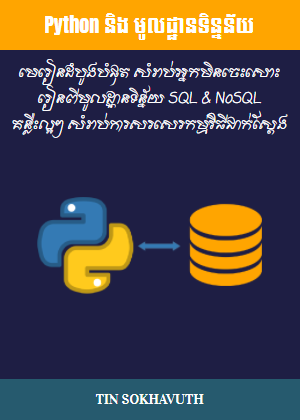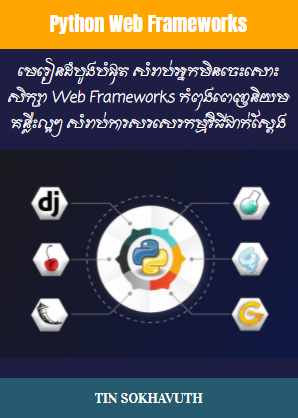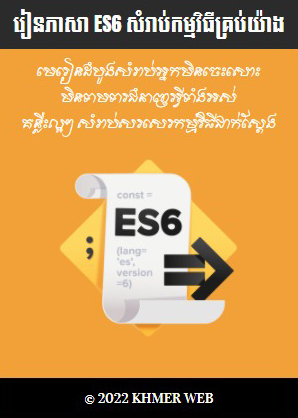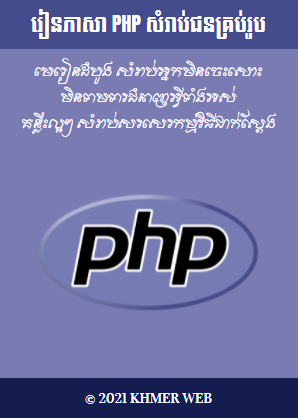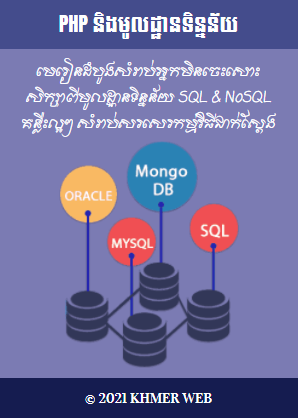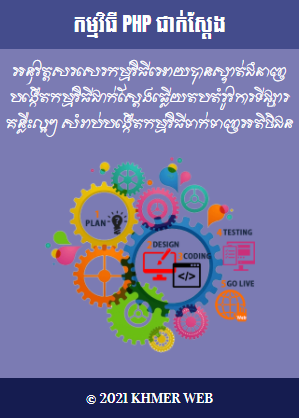When we use DEVOpenBlogger's webapp to publish article and/or video, first of all, we have to fill out the form with the blog Id to which we want to publish our article and/or video. However, it is very easy to find blog ID in Blogger platform, just sign in to our blog's dashboard and look at the address bar at the top of the browser, we could see our blog ID over there: