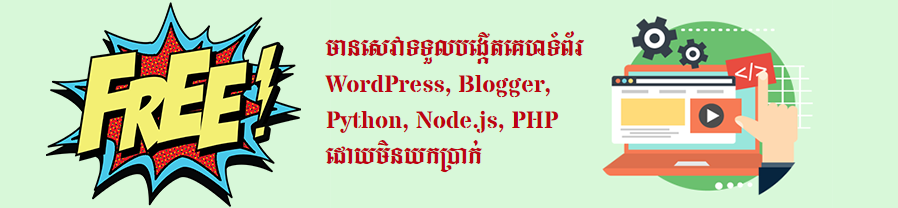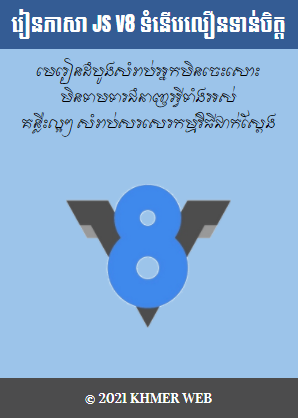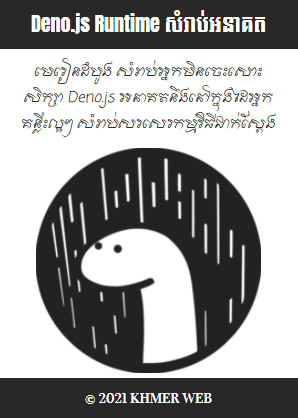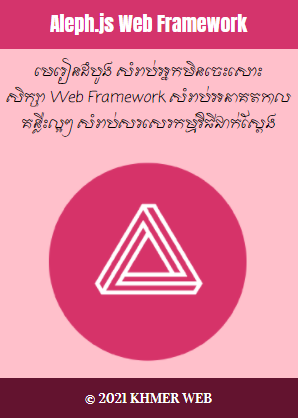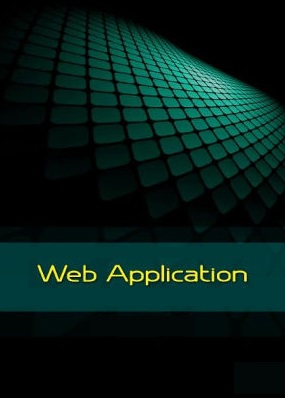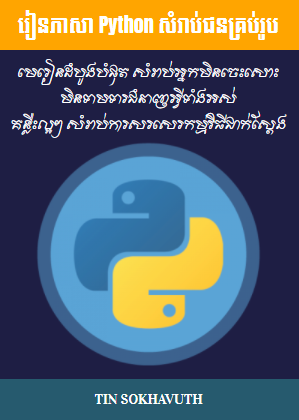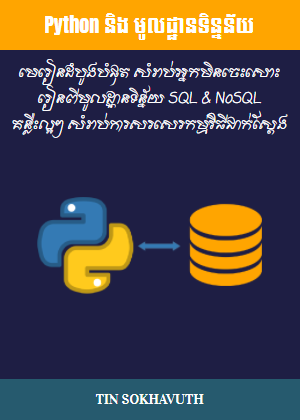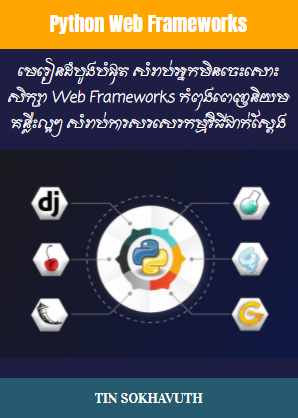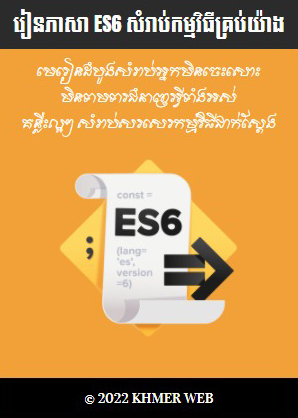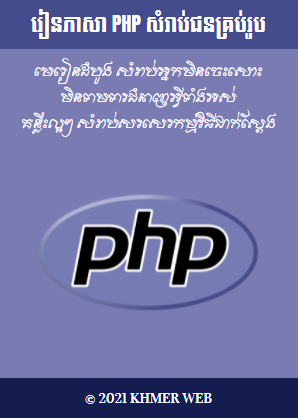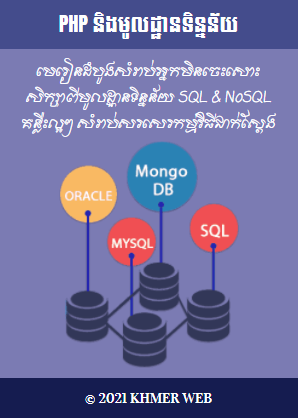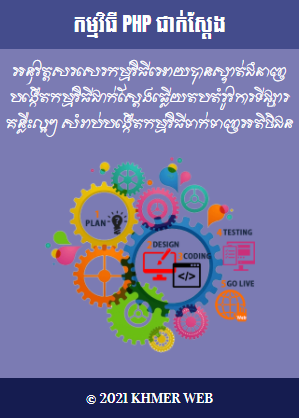How to Create Menu in DEVOpenBlogger Template
1. In your blog dashboard, click "Layout". On Layout page, click "Edit" on the "Menu" widget:

2. When a small window dialog popups, we have two options to add menu item. First of all, we can add the existing page as menu item to the menu bar; second, we can add any link as menu item. To add the existing page as menu item, just check those page in the list, to add any link as menu item, click on "+ Add external link", and when a window dialog popups, write down the name of your menu item and enter the address of the link, and click on "Save Link". To change the position of the menu items on the menu bar, just drag and drop those menu items. At the end, don't forget to click "Save" button to save your work: